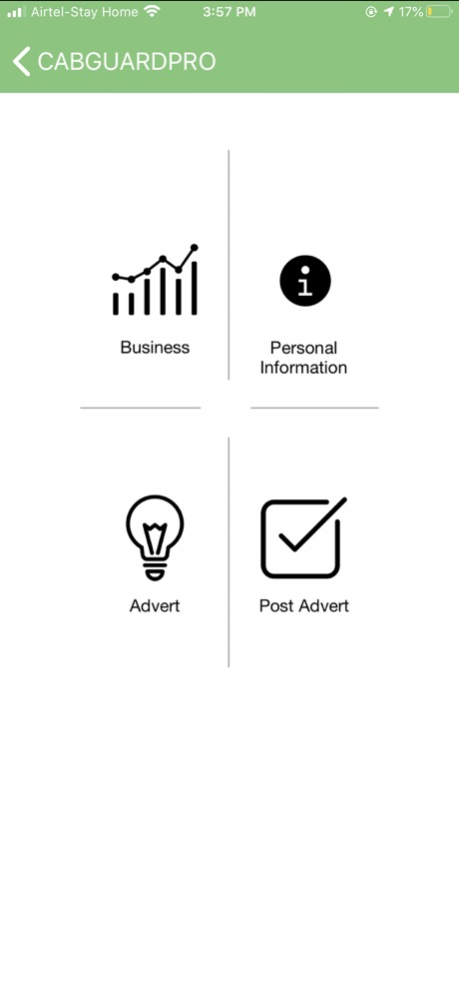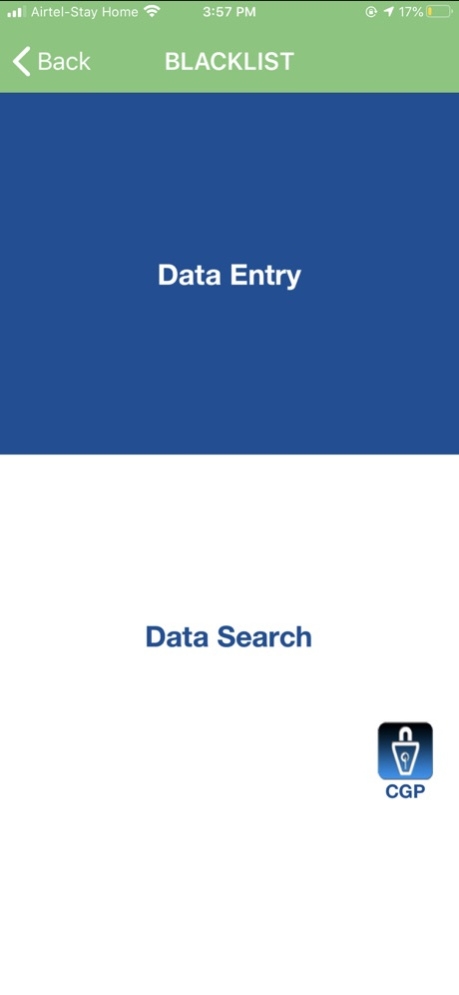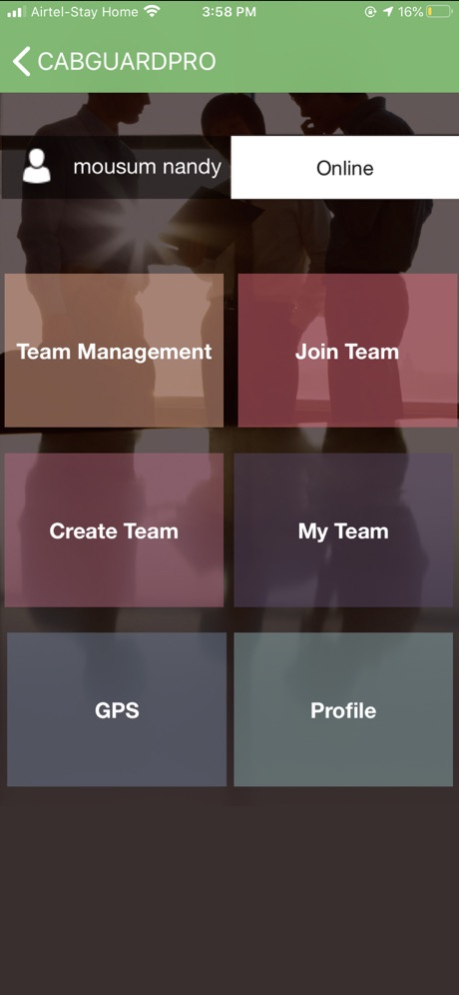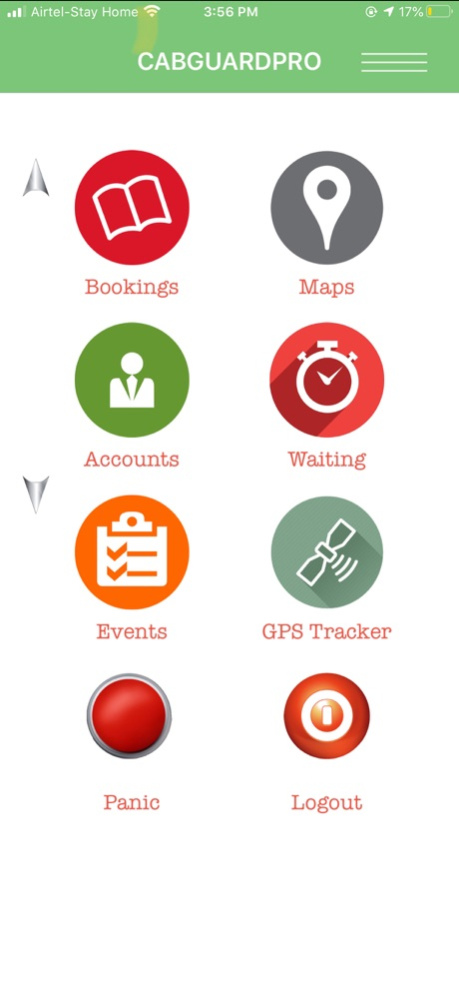CabGuard Pro+ 2
Continue to app
Free Version
Publisher Description
A useful freebie for Cab Drivers with continued improvements expected throughout 2021 with some great developments to aid the individual help keep individuals on track.
CabGuard Pro is a useful tool for people who work in industries where they are on
the constant move and are usually working on the road. This is a great App packed
with many features that is aimed at aiding the user to be able to complete there day
to day activities with extra help all bundled into 1 App. Features include, Bookings
and Accounts, Reminders access to Maps to name a few. Other features include a
configurable Panic button, access to a Blacklist section and useful Services or
Adverts operating in your area. Companies are also still able to send info and
bookings to the intended recipients or members of staff via the mobile carrier of the
device if the broadband Internet is not available for any reason. There are a host of
other useful features designed within this app that we consider to be very helpful to
users of this app. Our Technical team having many years of experience in this sector
are proud of this creation and at current are offering this to you free. So why not
download for free and take a look for yourself.
Sep 29, 2020
Version 2
bug fixing with more interactive UI
About CabGuard Pro+
CabGuard Pro+ is a free app for iOS published in the Office Suites & Tools list of apps, part of Business.
The company that develops CabGuard Pro+ is Etuitive Ltd. The latest version released by its developer is 2.
To install CabGuard Pro+ on your iOS device, just click the green Continue To App button above to start the installation process. The app is listed on our website since 2020-09-29 and was downloaded 3 times. We have already checked if the download link is safe, however for your own protection we recommend that you scan the downloaded app with your antivirus. Your antivirus may detect the CabGuard Pro+ as malware if the download link is broken.
How to install CabGuard Pro+ on your iOS device:
- Click on the Continue To App button on our website. This will redirect you to the App Store.
- Once the CabGuard Pro+ is shown in the iTunes listing of your iOS device, you can start its download and installation. Tap on the GET button to the right of the app to start downloading it.
- If you are not logged-in the iOS appstore app, you'll be prompted for your your Apple ID and/or password.
- After CabGuard Pro+ is downloaded, you'll see an INSTALL button to the right. Tap on it to start the actual installation of the iOS app.
- Once installation is finished you can tap on the OPEN button to start it. Its icon will also be added to your device home screen.